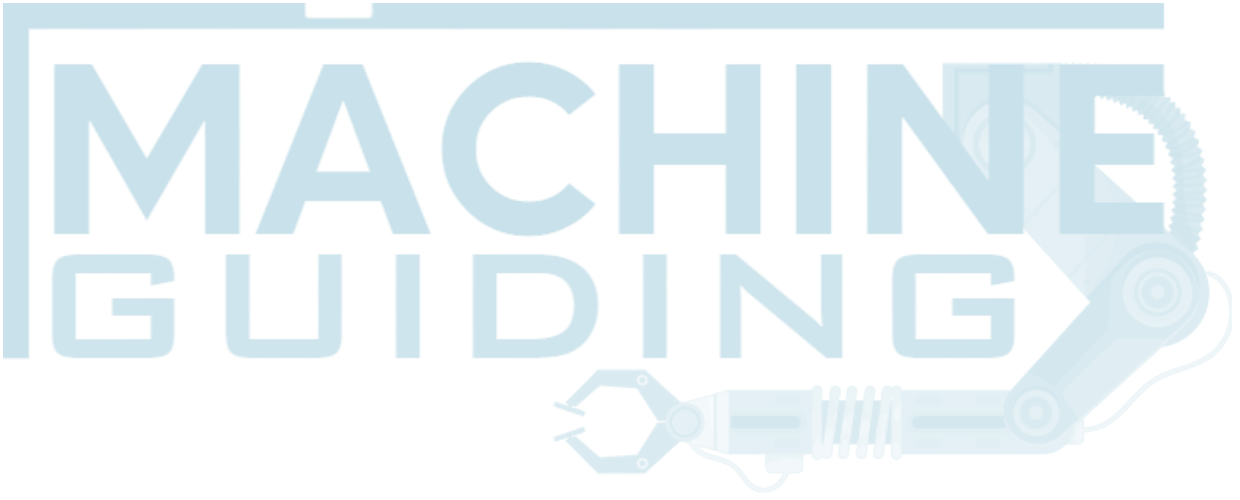Azure Computer Vision, businesses can automate tasks previously done manually, improve security, and create more personalized customer experiences. This article discusses Azure Computer Vision user reviews, features, benefits, limitations, and alternatives.
What is Azure Computer Vision?
Azure Computer Vision is a set of cloud-based APIs and services provided by Microsoft Azure that enable developers to integrate advanced computer vision capabilities into their applications. These capabilities include image and video analysis, facial recognition, optical character recognition (OCR), and more.
With it, developers can build applications that extract insights from images and videos, such as detecting and identifying objects, recognizing faces and emotions, reading text from images, and automatically generating image tags and captions. These capabilities can be integrated into various use cases, including intelligent document processing, security and surveillance, retail and advertising, and healthcare. It offers several pre-built models and APIs that can be accessed via REST APIs, client libraries, or the Azure portal. Additionally, developers can customize and train their models using Azure’s Cognitive Services Custom Vision, allowing them to create custom computer vision models to meet their needs.
User review of Azure Computer Vision
Azure Computer Vision receives mostly positive reviews from several user review sites. Users at G2 rate Azure Computer Vision at 4.3 out of 5.0, and users at Trustradius rate them at 8.4 out of 10.
Features of Azure Computer Vision
Azure Computer Vision offers a wide range of features that enable developers to build intelligent applications that can analyze images and videos. Some of the key features are given below:
Image Analysis
Azure’s image analysis features enable developers to extract insights from images, including object detection and recognition, image tagging, color extraction, and content moderation. Developers can use pre-built models to detect objects like people, animals, vehicles, etc. They can also train custom models to detect objects relevant to their use case.
Face Analysis
Its face analysis features enable developers to analyze faces in images and videos, including facial recognition, emotion detection, and age and gender estimation. Developers can use pre-built models to identify and recognize faces and train custom models to recognize specific individuals or to detect specific emotions.
Content Moderation
Azure Computer Vision’s content moderation features enable developers to automatically detect and flag inappropriate content in images and videos. It can include adult content, violence, and hate speech, among other inappropriate content. Developers can use pre-built models to detect inappropriate content and train custom models to detect specific inappropriate content relevant to their use case.
Custom Vision
Its Custom Vision feature enables developers to train custom computer vision models to meet their needs. It can include training models to detect specific objects, recognize specific individuals, or perform specific types of analysis. Developers can train models using their images and annotations and use the trained models in their applications via REST APIs or SDKs.
Benefits of Azure Computer Vision
It can help businesses create more personalized and engaging customer experiences. Some of the benefits are given below:
Improved accuracy and efficiency
Azure Computer Vision provides a highly accurate and efficient way to analyze visual data. With the ability to detect and recognize objects, people, and text in images and videos, businesses can automate tasks previously done manually. It can lead to increased efficiency, productivity, and reduced error rates.
Increased security
Azure Computer Vision’s facial recognition and detection capabilities can be used to enhance security in various industries. For example, businesses can use facial recognition to control access to secure areas or to identify individuals in surveillance footage, and it can improve security and prevent unauthorized access.
Streamlined document processing
Azure’s OCR capabilities can extract text from manuscripts, such as invoices, receipts, and forms. It can streamline document processing and reduce the time and resources needed for manual data entry. OCR can also improve data accuracy and reduce errors, leading to more efficient and reliable business processes.

Flexibility and scalability
It is a cloud-based service easily integrated into existing applications and workflows. It provides businesses with flexibility in how they use the service and scalability to handle large volumes of visual data. Additionally, It offers pre-built models for common use cases and the ability to create custom models for specific business needs.
Limitations of Azure Computer Vision
While it can provide accurate analysis, it cannot be easy to understand how the system arrived at its conclusions. Some of the limitations are given below:
Dependence on the quality of input data
Azure Computer Vision’s accuracy is highly dependent on the quality of the input data. If the images or videos are low resolution, blurry, or have poor lighting, it can affect the accuracy of the analysis. As a result, businesses need to ensure that their data is high quality to achieve accurate results.
Limited accuracy in complex scenarios
While Azure Computer Vision can easily analyze images and videos, it may struggle in complex scenarios. For example, if an object is partially occluded or multiple objects overlap in an image, it may be difficult for the system to detect and identify them accurately.
Limited flexibility in customizing models
While It offers pre-built models for common use cases, businesses may require more customized models to meet their needs. However, creating custom models can be time-consuming and requires specialized skills, which can limit the flexibility of the service.
Biased results:
Azure’s algorithms are trained on large datasets, which can introduce biases into the system. For example, if the training data includes a disproportionate number of images of one race or gender, the system may produce biased results. It can lead to unintended consequences and impact the fairness of the analysis.
Alternatives of Azure Computer Vision
Several alternatives to Azure Computer Vision offer similar services and features. Evaluating each alternative based on your needs and requirements is important to determine the best solution for you.
Some popular alternative solutions to Azure Computer Vision include Amazon Rekognition, IBM Watson Visual Recognition, Matterport, Azure Machine Learning, Google Cloud AI, National Instruments Vision Builder AI, ADLINK Edge Machine Vision AI Software, and VisionPro.
Conclusions
Azure Computer Vision is a powerful cloud-based service that provides advanced computer vision capabilities to businesses. It offers a range of features, including object detection and recognition, facial recognition and detection, OCR, and image analysis. By leveraging these capabilities, businesses can improve efficiency, enhance security, and create personalized customer experiences. It is a valuable tool for businesses analyzing large amounts of visual data. Still, knowing its limitations and using it responsibly and ethically is important.